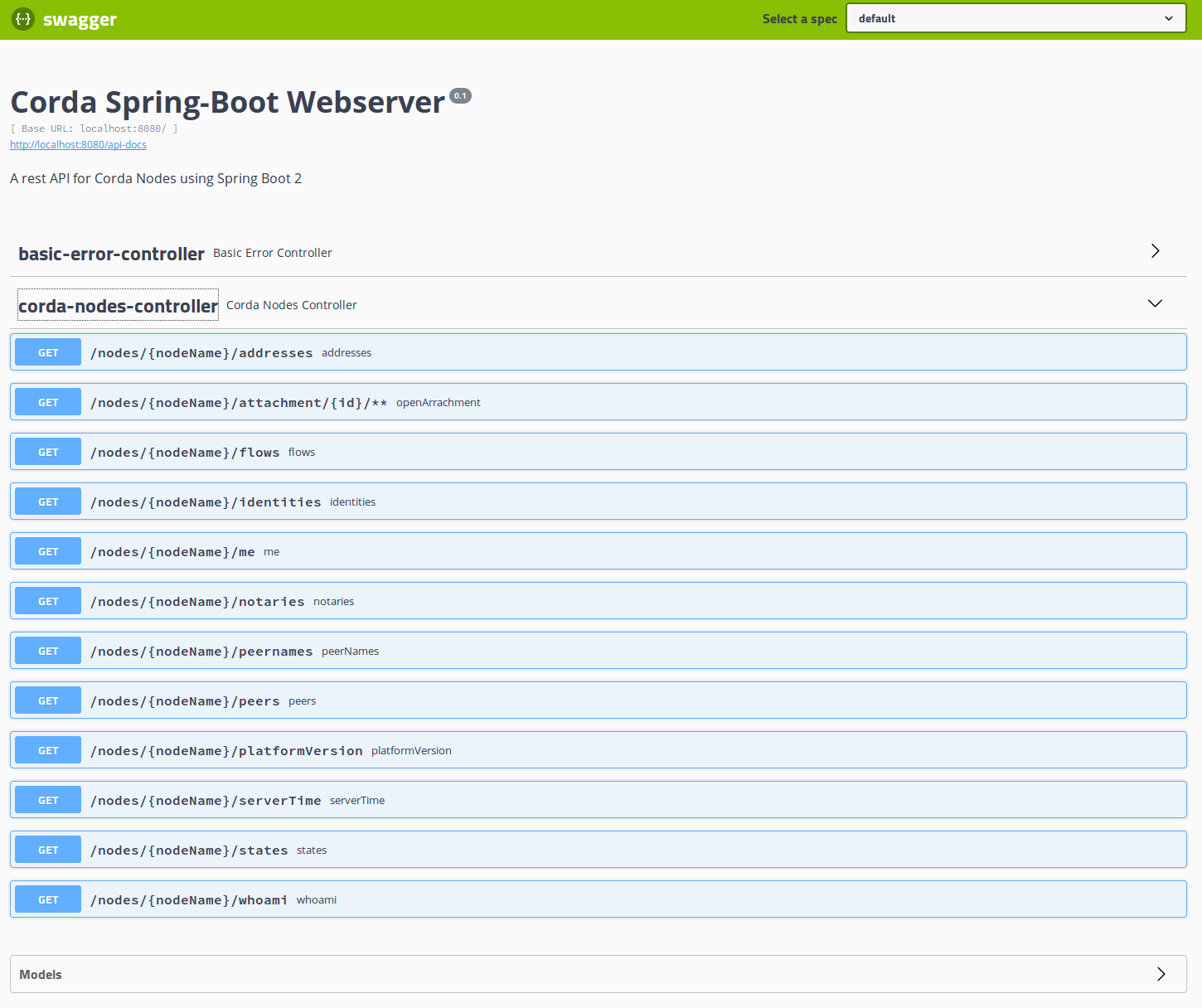Running Webserver
The corbeans-corda-webserver example project implements an alternative to Corda’s default
Node webserver using modules of corbeans. The server exposes basic endpoints by default but supports either a single
node via runNodes or multiple manually configured nodes, see bellow for a configuration examples.
Download
You can use your own custom webserver based on the starter or download the sample at https://oss.sonatype.org/content/repositories/releases/com/github/manosbatsis/corbeans/corbeans-corda-webserver/
The
corbeans-corda-webserveronly goes up to version 0.30, the reason being you are actually expected to use corbeans for creating your own Spring Boot app anyway.
Running the Server
Spring Boot applications using the starter can be run either manually (i.e. ../gradlew bootRun) or via runNodes as a
drop-in replacement to the corda-webserver.
Configure for runNodes
To use with runNodes, add your custom or sample webserver JAR in the node folder and renaming the file to replace
the default corda-webserver.jar:
├── nodes │ ├── BankA │ │ ├── additional-node-infos │ │ ├── certificates │ │ ├── corda.jar │ │ ├── cordapps │ │ ├── corda-webserver.jar │ │ ├── drivers │ │ ├── logs │ │ ├── network-parameters │ │ ├── node.conf │ │ ├── nodeInfo-4B67... │ │ ├── persistence.mv.db │ │ ├── persistence.trace.db │ │ └── web-server.conf │ ├── BankA_node.conf │ ├── BankA_web-server.conf │ ├── Notary Service │ ├── Notary Service_node.conf │ ├── runnodes │ ├── runnodes.bat │ └── runnodes.jar
With Corda and cordformation Gradle plugin versions 4+ and 4.0.25+ and up respectively, you can automate this by setting the webserverJar property of
the CordForm plugin, by applyihng the following changes in your cordapp build:
// 1: Add proper cordformation and quasar plugin versions
buildscript {
dependencies {
classpath "net.corda.plugins:cordformation:$corda_gradle_plugins_version"
classpath "net.corda.plugins:quasar-utils:$corda_gradle_plugins_version"
//...
}
}
// 2: Add Corda v4
dependencies {
cordaCompile "net.corda:corda-rpc:$corda_release_version"
cordaCompile "net.corda:corda-core:$corda_release_version"
cordaRuntime "net.corda:corda:$corda_release_version"
}
// 3: Add webserverJar to each node
task deployNodes(type: net.corda.plugins.Cordform, dependsOn: ['jar']) {
//...
node {
name "O=BankA,L=London,C=GB"
p2pPort 10005
cordapps = []
rpcUsers = ext.rpcUsers
rpcSettings {
port 10007
adminPort 10008
}
webPort 10009
webserverJar "/PATH/TO/MY/corbeans-corda-webserver.jar"
}
}
Then use runnodes as usual to see the corbeans app in place of the original corda wobserver:

Configure for Multiple Nodes
There are multiple ways to let Spring Boot know about your Corda nodes using externalized configuration.
For a simple example, consider an application.properties file like:
spring.jackson.serialization.fail-on-empty-beans=false
springfox.documentation.swagger.v2.path=/api-docs
corbeans.nodes.partyA.username=user1
corbeans.nodes.partyA.password=test
corbeans.nodes.partyA.lazy=true
corbeans.nodes.partyA.address=localhost:10006
corbeans.nodes.partyB.username=user1
corbeans.nodes.partyB.password=test
corbeans.nodes.partyB.lazy=true
corbeans.nodes.partyB.address=localhost:10009
corbeans.nodes.partyB.primaryServiceType=com.github.manosbatsis.corbeans.corda.webserver.components.SampleCustomCordaNodeServiceImpl
logging.level.root=INFO
logging.level.com.github.manosbatsis=DEBUG
logging.level.net.corda=INFO
Optional Properties
The following properties are optional per node (e.g. partA)
with defaults taken from CordaRPCClientConfiguration.DEFAULT
# RPC SSL
#corbeans.nodes.partyA.trustStorePath=
#corbeans.nodes.partyA.trustStorePassword=
#corbeans.nodes.partyA.trustStoreProvider=JKS
# Other RPC properties
#corbeans.nodes.partyA.connectionMaxRetryInterval=
#corbeans.nodes.partyA.connectionRetryInterval=
#corbeans.nodes.partyA.connectionRetryIntervalMultiplier=
#corbeans.nodes.partyA.deduplicationCacheExpiry=
#corbeans.nodes.partyA.maxFileSize=
#corbeans.nodes.partyA.maxReconnectAttempts=
#corbeans.nodes.partyA.minimumServerProtocolVersion=
#corbeans.nodes.partyA.observationExecutorPoolSize=
#corbeans.nodes.partyA.reapInterval=
#corbeans.nodes.partyA.trackRpcCallSites=
Run
You can pass that file to the webserver executable with:
java -jar corbeans-corda-webserver-VERSION.jar --spring.config.location=/path/to/application.properties
For more alternatives see Externalized Configuration in Spring Boot docs.
API Reference
You can browse a running server’s swagger-ui to view documentation of the available endpoints: